Description
Product Description


Tips to better use this mini pc:
You can add a 2TB mobile hard disk box via USB3.0 interface, which will make the device run more smoothly.Regularly delete the software distribution folder in windows directory to keep updates size use down. This folder is used for updates for windows.Uninstall any program or app that isn’t needed or used. Once done, there was enough space to update Windows.Beelink GK55 Mini computer Support RTC Wake Settings, Auto Power On, Wake On Lan, PXE Boot etc. You can set it on the BIOS.
Note:
To avoid initial setup issues, the first time you use this mini pc , don’t connect network or wifi until the windows system of your mini pc is running.If you want expand storage. It’s No Problem. But we advise you can choose SSD/HDD of current lower than 1.2 A.


Beelink Mini PC GK55 Excellent performance:
Intel J4125 (4C/4T, 4M Cache, 2.0GHz up to 2.7GHz) enable better multi-taskingDual HDMI ports, support dual display, Which can simplify and double your work efficiencyFully capable of browsing the internet, use Microsoft Office, watch movies, do some photo editing, and play games
CPU: Intel Gemini Lake Refresh Processor J4125 (4C/4T, 4M Cache, 2.0GHz up to 2.7GHz)GPU: Intel UHD Graphics 600OS: Windows 10 ProLanguage: Multi-languageRAM: 8GB Hard Disk: 128GB/256GBNetwork: WiFi IEEE 802.11/b/g/n/ac, 2.4+5.8G WiFi,Ethernet 1000Mbps LANAdapter: Input: 100-240V AC, 50/60Hz , Output: 12V 2A


AZW (Beelink) Technology
We have Global Brand “Beelink”, specializing in home entertainment equipment (DONGLE, BOX, remote control, game consoles, home cloud, one machine, MINI PC) product definition,development, production and sales. company has more than 50 front-line researchers, from the hardware circuitry, wiring, commissioning. into the upper layer driver and software application functionality implemented.
Package:
1* Beelink Mini PC GK552* HDMI Cables(20cm & 100cm)1* Power adapter (12V/1.5A)1* Vesa Mounting bracket1* Manual
Button&Ports:
1*Type-C
2*HDMI port
1*SD card slot
2*USB2.0 port
2*USB3.0 port
1*DC in port
1*Headphone Microphone Jack(HP&MIC)
2*LAN port(1000Mbps)

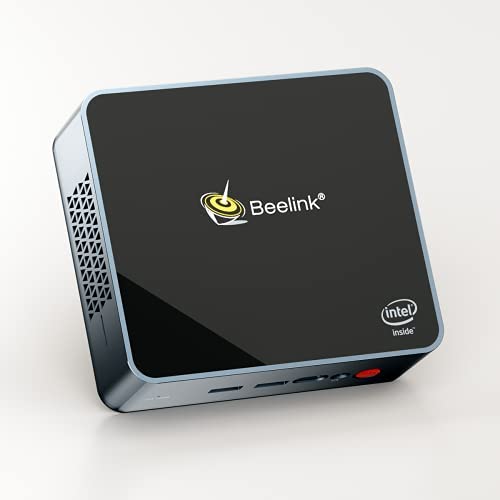






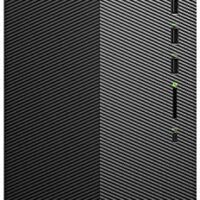

Reviews
There are no reviews yet.